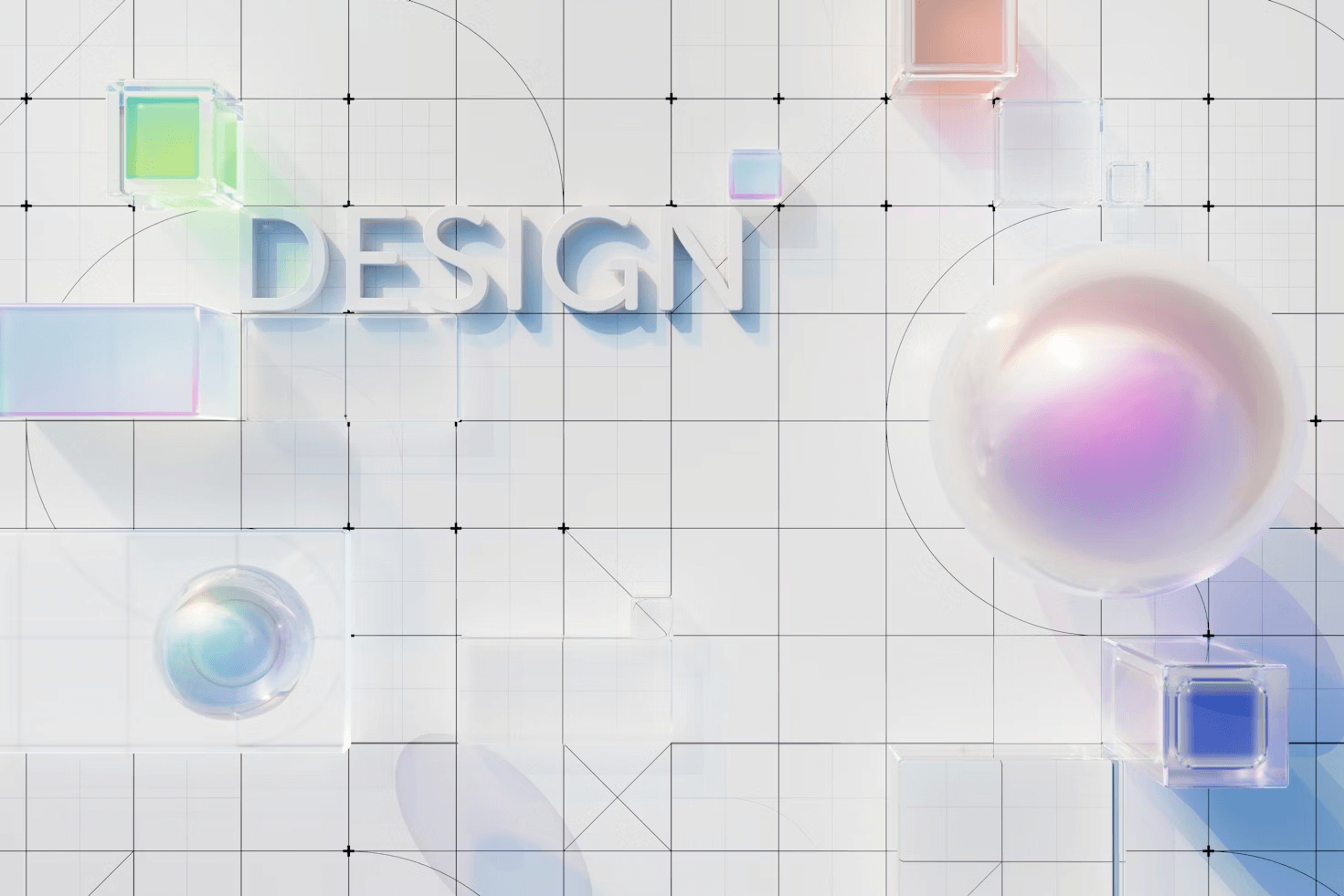Table Of Contents
Around 46% of visitors judge a website by its design, so if your site still looks like a relic from the past, it’s time to plan a facelift. Whether you want a full overhaul or a light refresh, having a clear website redesign checklist can make all the difference.
This checklist will answer some common website redesign questions and dive deep into essential steps to give your site a makeover. Whether you’re managing it in-house or exploring website redesign services, a smart game plan can transform your site into a gold mine of leads.
Why Redesign A Website: Do You Really Need to Bother With It?
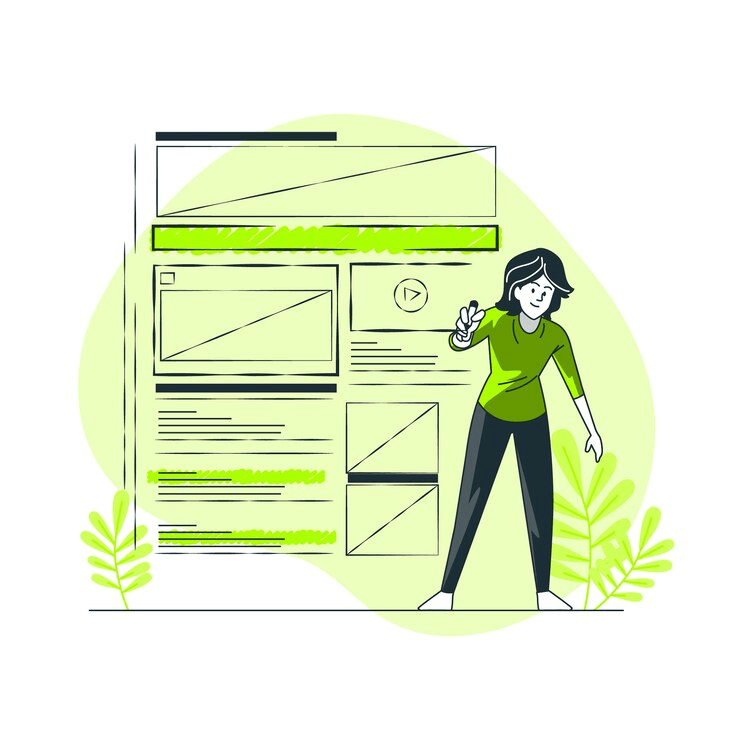
Unless you’re simply bored with your current design, there’s always an important reason to invest in website renovation.
- Your website doesn’t accurately reflect your brand’s purpose and values.
- Frequent glitches and slow loading times.
- User experience is taking a serious hit.
- Your customers are dropping like flies due to poor performance.
- The look and feel aren’t up to the mark with modern trends.
If you’re redesigning a website to rebrand your business, we recommend learning more about how to refresh your brand’s identity.
How Often Should A Website Be Redesigned?
There’s no specific rule about how often you should redesign your website. But a rule of thumb for most active websites is to redesign after every 3 to 5 years. It also depends on your industry and how well your current website functions.
Larger websites might spend more frequently on complete overhauls, but small business website redesign is more about performing some tweaks and conducting refreshes to enhance performance every once in a while.
Website Redesign Timeline: How Long Does It Take To Redesign A Website?
The time it takes to redesign a website varies heavily based on your website’s size and the purpose of the site redesign.
A large corporate website might take longer to redesign, whereas a small portfolio site with a few pages might be done within a month.
Regardless of the size of your site, attention to detail is imperative. That’s why it’s best to take as much time as possible and not rush the process.
How To Redesign A Website: A Checklist to Enhance Performance
If you own a website that needs redesign, having a clear website redesign strategy will help you avoid common mistakes (and losses!). Here’s a 6-step website redesign guide to enhance site performance and get better search engine rankings. Let’s jump right in!
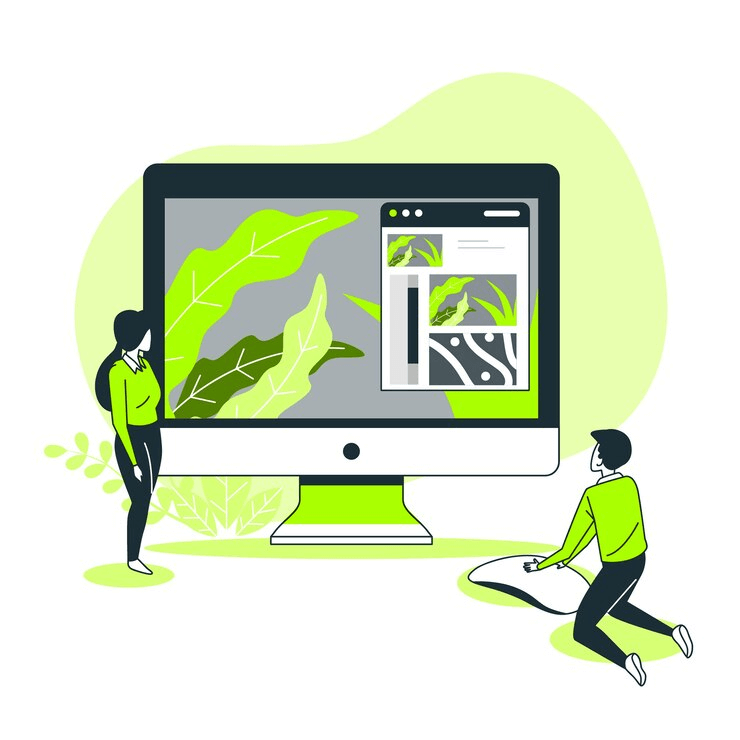
1. Audit: Uncover What’s Holding You Back
One of the best website redesign tips we have for you is to keep it simple!
Open your website and note down things you want to change. Include everything, from fonts and sizes to images and layout.
Don’t just stick with aesthetics. Get your developer and SEO specialist by your side and jot down performance-related issues as well.
2. Strategize: Build a Clear Plan for Success
Now that you’ve figured out what’s wrong with your website, it’s time to create a website redesign proposal. This proposal will include solutions to your problems and an action plan for each solution. If you don’t have in-house developers and designers, consider partnering with a website redesign company.
3. Set Goals: Define Your Vision and Must-Haves
It’s time to prioritize! Categorize your solutions into separate lists:
- Minor issues: Small issues that don’t take much time. Leave them for later.
- Branding kits: This will be your style guide.
- Goals: Identify what you want. More clicks? More revenue?
- Aesthetics: How do you want your website to look?
- Must-haves: These are non-negotiables that should be top priority.
A clear set of goals is a crucial part of your website redesign checklist.
4. Redesign: Prepare for a Smarter, Stronger Website Rebuild
If you’re doing it independently, create a wireframe first to visualize how you want your site to look. Outline your site’s architecture and create a structure that makes it easy for search engines to crawl your website. You don’t want to lose your SEO! Dive deep into the technical aspects, including 301 redirects, speed optimization, security features, and compliance checks.
5. User Testing: Let Real Feedback Guide the Way
User testing is a key part of this website redesign checklist. Once your website is ready to hit the road, give real users a chance to test it out. This will help you understand how your website performs in front of various user behaviors.
You’ll also learn what your customers might think of your new website. User testing is about figuring out the small details that can make or break your design for your audience. You’ll get real feedback that can drive improvements and fuel your website redesign process.
6. Quick Wins: Start Checking Off That Wishlist
Remember when we asked you to list everything you want to change on your website? Yes, we prioritized bigger issues, but now it’s time to implement those smaller fixes and grab quick wins.
Maybe you dislike the color of a button, or the font size is too big, or the image quality could be improved. Whatever’s on your wishlist, it’s time to check it off and wrap up your website redesign process with a bang!
Planning a website redesign?
Get Digital Footwork experts to help you redesign your website, boost performance, and rank high on search engines.
Reach out to us today!